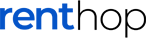Ability to CC other agents or renters
The CC’d feature was released 8/8/2017. Information about the feature:
- Renters are now able to CC their roommates and involved individuals to their renter’s group
- Agents are now able to CC other agents who may be helping with the inquiry to their agent’s group
If you’re a renter and you add CCs, then those CCs are added to the renter’s group. Any email from the agent TO the renter group will be received by everyone in the renter’s group. Same thing from the agents with their CCs. If an agent CCs other agents, the renter’s response hits everyone in the agents’s group.
NOTE: Responses are received in the messaging portal and email threads. NOT for texts or phone calls.
Ability to form Teams
Agents now have the ability to create Teams. A team is comprised of a Team Leader and Team Members.
A Team Leader can add as many Team Members as they wish. Both Team Leader and Team Members must have active accounts on RentHop (this means that profile/bio pages must be completely filled out with at least a phone number). Currently, the phone number can either be a cell phone number or a landline but not a landline with an extension (we highly recommend keeping the agent’s primary phone as a cell phone number). If a Team Member provides a landline as their primary phone number in their RentHop accounts, then that particular Team Member will not be able to text the renter and vice versa.
Only the Team Leader will see, in their RentHop account, the members they have added to their team. Team members will not see anything displayed in their accounts.
Renter inquiries, aka leads, that go to the Team Leader can be distributed to other team members. The Team Leader will be able to either CC or Forward the lead they receive to Team Members on their team. The Team Member can then move forward with emailing, texting (exclusively for those who provide cell phone numbers) or calling the renter.
You can start accessing this feature by logging into your RentHop Account. Click on the link to add Team Members. Search for Team Members with their RentHop account usernames (their emails).
The Team Feature is still in beta (for any issues, please contact: support@renthop.com)